HELP - AWB SEARCH
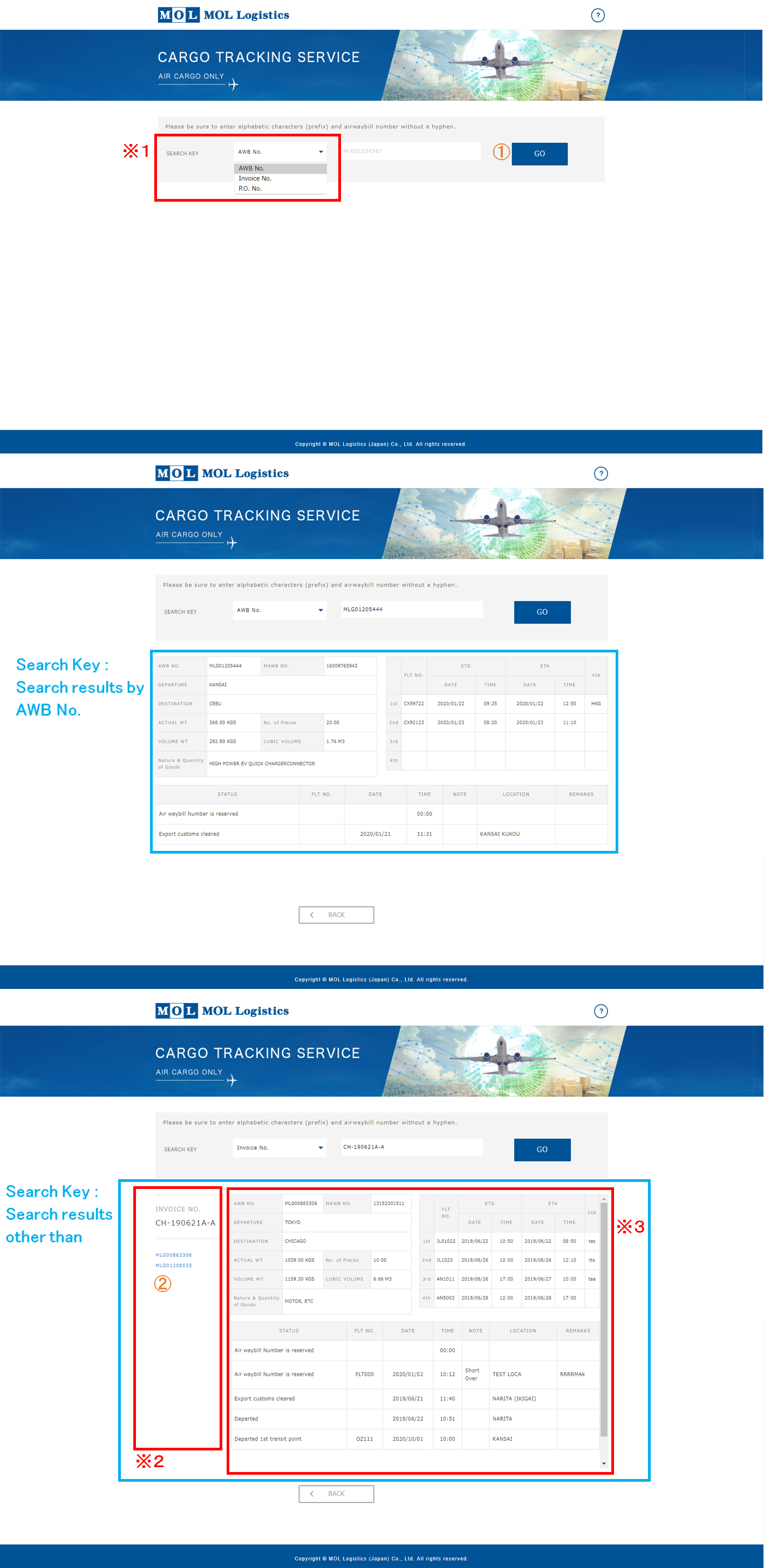
■Search for registered AWB information
Select the search key (※ 1).
AWB NO : Displays the entered AWB data.
INVOICE NO : AWB data associated with the entered INVOICE No. is displayed.
P.O.NO : AWB data associated with the entered PO NO.is displayed.
Press the "GO" (①) button, the search results will be displayed at the bottom of the screen.
When searching with a key other than AWB No.
the target AWB data list is displayed on the left side (※ 2) of the search results.
Click the link (②) of the AWB data you want to reference,
and the data will be displayed on the right side (※ 3) of the search results.
Select the search key (※ 1).
AWB NO : Displays the entered AWB data.
INVOICE NO : AWB data associated with the entered INVOICE No. is displayed.
P.O.NO : AWB data associated with the entered PO NO.is displayed.
Press the "GO" (①) button, the search results will be displayed at the bottom of the screen.
When searching with a key other than AWB No.
the target AWB data list is displayed on the left side (※ 2) of the search results.
Click the link (②) of the AWB data you want to reference,
and the data will be displayed on the right side (※ 3) of the search results.
If clicking the button does not close the window, click the "X" to the right of the tab name.